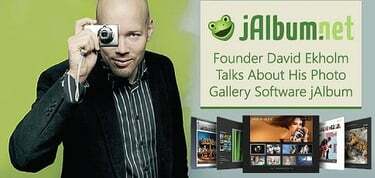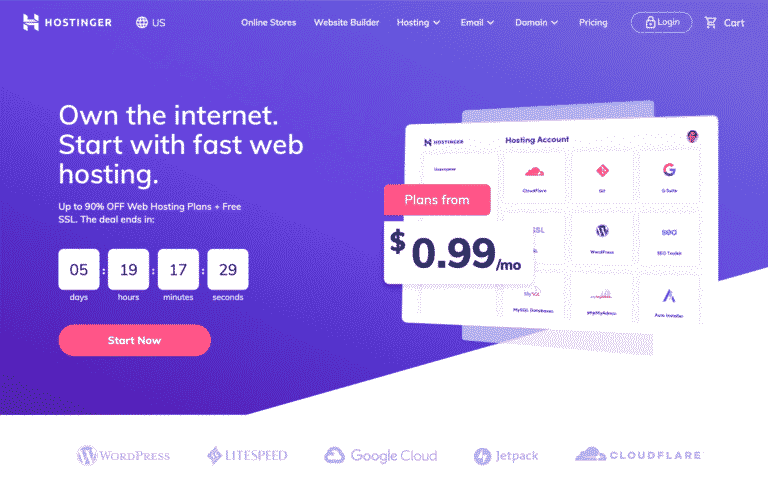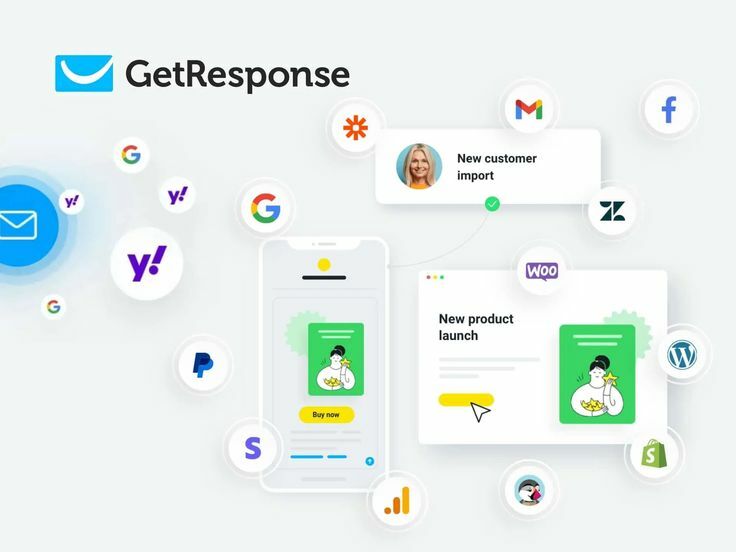Streamline Your Web Management with SPanel
Managing a website can be a daunting task, involving numerous responsibilities such as updates, security checks, and performance monitoring. Efficient web management is crucial for ensuring a smooth user experience and maintaining a competitive edge online.
We understand the challenges of web management and the importance of simplifying tasks. That’s where SPanel comes into play, offering a comprehensive platform designed to streamline web management processes.
SPanel is equipped with a range of features that automate workflows and boost productivity. By leveraging SPanel benefits, users can focus on growth strategies rather than getting bogged down by mundane tasks.
Key Takeaways
- Efficient web management is crucial for a competitive online presence.
- SPanel simplifies web management tasks and automates workflows.
- The platform boosts productivity, allowing for strategic focus.
- SPanel features are designed to enhance user experience and performance.
- Streamlining web management with SPanel leads to improved outcomes.
What is SPanel and Why It Matters
In the ever-evolving landscape of web management, a new player has emerged to simplify the complexities of website administration: SPanel. The evolution of web management platforms has been a gradual process, driven by the need for more efficient, user-friendly, and feature-rich solutions.
The Evolution of Web Management Platforms
Web management platforms have undergone significant transformations since their inception. Initially, these platforms were complex and required a high level of technical expertise. Over time, they have evolved to become more intuitive and accessible to a broader range of users.
The early web management platforms were primarily focused on providing basic functionality such as file management and database administration. However, as the needs of website owners and administrators have grown, so too have the capabilities of these platforms. Modern web management platforms now offer a wide range of features and tools designed to streamline website management, improve security, and enhance performance.
SPanel’s Core Purpose and Value Proposition
SPanel is designed to provide a comprehensive and user-friendly solution for web management. At its core, SPanel aims to simplify the process of managing a website, making it more accessible to users of all skill levels.
The key advantages of SPanel include its intuitive interface, robust feature set, and commitment to security and performance. By providing a streamlined and efficient way to manage websites, SPanel enables users to focus on their core business activities, rather than getting bogged down in technical details.
| Feature | Description | Benefit |
|---|---|---|
| User-Friendly Interface | Intuitive design that simplifies navigation and management | Eases the learning curve for new users |
| Robust Feature Set | Comprehensive tools for website management, security, and performance | Provides users with a one-stop solution for their web management needs |
| Security and Performance | Built-in security features and performance optimization tools | Enhances the overall security and speed of websites |
By understanding the evolution of web management platforms and the specific benefits offered by SPanel, users can make informed decisions about their web management needs. SPanel’s commitment to simplicity, security, and performance makes it an attractive solution for website owners and administrators looking to streamline their operations.
Key Features of SPanel That Enhance Productivity
With SPanel, users can experience a significant boost in productivity thanks to its comprehensive set of tools. This enhancement in productivity is largely due to its intuitive design and robust feature set, which simplifies complex web management tasks.
User-Friendly Dashboard and Interface
The user-friendly dashboard is a hallmark of SPanel, providing users with an intuitive interface that simplifies navigation and management. The dashboard is designed to be highly customizable, allowing users to tailor their experience according to their preferences.
Navigation and Layout are streamlined to ensure that users can quickly find the tools they need. The layout is clean and organized, reducing clutter and enhancing the overall user experience.
The navigation is designed to be straightforward, with key features and tools readily accessible from the main dashboard.
Customization Options
Users have the flexibility to customize their dashboard, choosing which features to display and how they are arranged.
Website Management Tools
SPanel’s website management tools are comprehensive, covering everything from file management to domain configuration.
File Management
The file management system in SPanel is robust, allowing for easy upload, download, and management of files.
Domain Configuration
Configuring domains is straightforward, with SPanel providing a simple and intuitive interface for managing domain settings.
| Feature | Description | Benefit |
|---|---|---|
| User-Friendly Dashboard | Intuitive interface for easy navigation | Simplifies web management tasks |
| Website Management Tools | Comprehensive tools for file and domain management | Enhances control over website |
| Email Management | Robust email management capabilities | Streamlines email account management |
| Database Administration | Advanced database management features | Simplifies database maintenance |
Email Management Capabilities
SPanel offers email management capabilities that make it easy to manage email accounts, including creating new accounts, setting up forwarders, and configuring autoresponders.
Database Administration Features
The database administration features in SPanel are designed to simplify the management of databases, including creating, modifying, and deleting databases as needed.
SPanel Benefits for Different User Types
One of the key strengths of SPanel is its capacity to provide tailored benefits to different user groups. By understanding the unique needs of various users, SPanel ensures that its features cater to a wide range of requirements, enhancing productivity and user experience.
Advantages for Website Owners
For website owners, SPanel offers a streamlined approach to managing their online presence. With its user-friendly dashboard, website owners can easily monitor and control their site’s performance, update content, and manage user access. The intuitive interface simplifies tasks, allowing owners to focus on content creation and business growth.
Moreover, SPanel’s email management capabilities enable website owners to efficiently handle email accounts associated with their domain, ensuring timely communication with their audience.
Benefits for Web Developers
Web developers benefit significantly from SPanel’s comprehensive set of tools designed to simplify website development and maintenance. The platform’s database administration features allow for efficient management of databases, ensuring data integrity and performance.
Additionally, SPanel’s support for various programming languages and frameworks makes it an ideal choice for developers looking to build and deploy applications quickly.
Value for Hosting Resellers
For hosting resellers, SPanel provides a robust solution that enables them to manage multiple client accounts efficiently. The platform’s reseller-friendly features allow for easy allocation of resources, monitoring of client activities, and provision of support.
SPanel’s scalability ensures that resellers can grow their businesses without worrying about the limitations of their control panel, making it a valuable asset for hosting resellers.
Security Features in SPanel
SPanel’s robust security features provide a comprehensive defense system for your website. In today’s digital landscape, security threats are becoming increasingly sophisticated, making it crucial for website owners to have robust protective measures in place.
Built-in Security Protections
SPanel comes equipped with built-in security protections designed to safeguard your website from various threats. These include advanced firewall configurations, intrusion detection, and malware scanning. With these features, you can ensure your website remains secure and protected against potential attacks.
The firewall configurations in SPanel allow for precise control over incoming and outgoing traffic, helping to block malicious activity. Additionally, SPanel’s intrusion detection system alerts you to potential threats, enabling you to take swift action.
SSL Certificate Management
Managing SSL certificates is a critical aspect of website security. SPanel simplifies this process by providing an intuitive interface for SSL certificate installation, renewal, and management. With SPanel, you can easily obtain and install SSL certificates from reputable certificate authorities, ensuring your website’s data is encrypted and secure.
SSL certificates not only secure your website but also boost visitor trust. SPanel’s streamlined SSL management process helps you maintain a secure connection between your website and its visitors, protecting sensitive information.
Backup and Recovery Options
Despite robust security measures, unforeseen events can still occur. SPanel’s backup and recovery options ensure that your website’s data is safe and can be quickly restored in case of an emergency. With automated backup options and one-click restoration, you can minimize downtime and data loss.
SPanel’s backup system allows you to schedule regular backups, ensuring your data is always up to date. In the event of data loss or corruption, you can easily restore your website to a previous state, minimizing the impact on your business.
Performance Optimization with SPanel
By utilizing SPanel, you can significantly improve your website’s performance and user satisfaction. Optimizing your website’s performance is crucial for providing a seamless user experience and achieving your online goals.
SPanel is designed to help you manage and enhance your website’s performance through a variety of tools and features. Our platform focuses on simplifying the process of server resource management, caching, and traffic analysis, making it easier for you to optimize your website.
Server Resource Management
Effective server resource management is key to ensuring your website runs smoothly, even during peak traffic periods. SPanel provides tools to monitor and manage your server resources efficiently.
- Monitor CPU and memory usage in real-time
- Adjust resource allocation based on your website’s needs
- Receive alerts for resource usage anomalies
Caching and Speed Enhancements
Caching and speed enhancements are critical for improving your website’s loading times and overall user experience. SPanel offers built-in caching mechanisms and speed optimization tools.
- Enable caching for frequently accessed data
- Optimize images and content for faster loading
- Utilize content delivery networks (CDNs) for global reach
Traffic Analysis Tools
Understanding your website’s traffic patterns is essential for making informed decisions about your online strategy. SPanel’s traffic analysis tools provide valuable insights into your website’s performance.
- Track visitor numbers and engagement metrics
- Analyze traffic sources and referral sites
- Monitor page performance and identify areas for improvement
By leveraging these features, you can gain a deeper understanding of your website’s performance and make data-driven decisions to enhance your online presence.
Getting Started with SPanel: A Quick Tutorial
Installing SPanel is straightforward; we’ll guide you through the system requirements, installation steps, and initial configuration. SPanel is designed to simplify web management, making it an ideal choice for website owners and developers alike.
SPanel Installation Process
The first step in using SPanel is ensuring your server meets the necessary system requirements. SPanel requires a compatible operating system, adequate RAM, and sufficient disk space. Check the official SPanel documentation for the most current system requirements.
System Requirements
Before proceeding with the installation, verify that your system meets the minimum requirements:
- Compatible operating system (e.g., Linux)
- Adequate RAM (at least 2GB recommended)
- Sufficient disk space (depending on your needs)
Installation Steps
Once you’ve confirmed your system is compatible, follow these installation steps:
- Download the SPanel installation package from the official website.
- Upload the package to your server using a secure FTP connection.
- Run the installation script and follow the on-screen instructions.
- Complete the installation by configuring the initial settings as prompted.

Initial Configuration Steps
After installing SPanel, you’ll need to complete the
This involves setting up your administrative account, configuring basic settings, and securing your SPanel interface.
To configure SPanel initially:
- Log in to your SPanel dashboard using the credentials created during installation.
- Navigate to the settings section to configure basic options such as server name and timezone.
- Set up your administrative account, ensuring a strong password and appropriate permissions.
Essential First Tasks After Setup
With SPanel installed and initially configured, there are several essential first tasks to complete:
- Create email accounts and configure email settings as needed.
- Set up databases and configure database users.
- Explore SPanel’s security features to protect your server and websites.
By following this tutorial, you’ve successfully installed SPanel, completed the initial configuration, and taken the first steps in managing your web presence with SPanel.
SPanel Pricing and Plans Explained
Understanding the pricing and plans of SPanel is crucial for individuals and businesses looking to streamline their web management. SPanel offers a flexible pricing structure designed to accommodate various user needs.
When evaluating SPanel’s pricing, it’s essential to consider the different tiers available and the features included in each plan. This helps in making an informed decision that aligns with your specific requirements.
Available Pricing Tiers
SPanel provides multiple pricing tiers to cater to different user categories, from individuals managing simple websites to large businesses requiring comprehensive web hosting solutions. The primary tiers include:
- Basic: Ideal for individuals or small businesses with basic web management needs.
- Premium: Suitable for growing businesses that require additional features and support.
- Enterprise: Designed for large businesses or organizations with complex web management requirements.
Feature Comparison Across Plans
To help you choose the most suitable plan, we’ve compiled a comparison of the key features across the different pricing tiers.
| Features | Basic | Premium | Enterprise |
|---|---|---|---|
| Disk Space | 10 GB | 50 GB | 100 GB |
| Email Accounts | 100 | 500 | 1000 |
| Subdomains | Unlimited | Unlimited | Unlimited |
| Support | Email Support | Priority Support | Dedicated Support |
Finding the Right Plan for Your Needs
Selecting the appropriate SPanel plan involves considering your specific web management needs, including the level of support required, storage needs, and email accounts. By comparing the features across the different pricing tiers, you can make an informed decision that best suits your requirements.
For most users, starting with the Basic plan and upgrading as needed is a viable strategy. However, for those with more complex requirements, directly opting for the Premium or Enterprise plan might be more beneficial.
SPanel Integration with Other Tools and Services
SPanel stands out for its ability to integrate with Google services and other third-party applications, making it a versatile and powerful tool for web management.
One of the significant advantages of using SPanel is its seamless integration with Google services. This integration enables users to leverage Google’s suite of productivity tools directly within their web management interface. For instance, users can configure Google Workspace (formerly G Suite) email accounts, calendars, and other services directly through SPanel, streamlining their workflow and enhancing productivity.
Google Services Integration
The integration with Google services is a game-changer for many users. It allows for:
- Easy setup and management of Google Workspace services
- Direct access to Google Drive for file storage and management
- Seamless integration with Google Calendar for scheduling and organization
As noted by a satisfied user, “The integration of SPanel with Google services has simplified our workflow significantly. We can now manage our email, calendars, and files from a single interface, saving us time and reducing administrative overhead.”
“The best part about SPanel is how easily it integrates with Google Workspace. It’s like having all our productivity tools in one place.”
Third-Party Applications and Extensions
Beyond Google services, SPanel also supports integration with a wide range of third-party applications and extensions. This flexibility allows users to customize their web management experience according to their specific needs. Whether it’s integrating a CRM, e-commerce platform, or other specialized tools, SPanel’s extensibility makes it an ideal choice for diverse user requirements.
- Enhanced functionality through specialized tools
- Improved user experience through customized workflows
- Better data management and analysis capabilities
API Capabilities for Custom Solutions
For users requiring custom integrations or bespoke solutions, SPanel offers robust API capabilities. This allows developers to create tailored integrations that meet specific business needs, further enhancing the platform’s versatility.
By leveraging SPanel’s API, developers can:
- Create custom applications that integrate seamlessly with SPanel
- Automate tasks and workflows across different services
- Enhance the overall functionality of SPanel to suit unique requirements
In conclusion, SPanel’s integration capabilities, including its seamless connection with Google services, support for third-party applications, and robust API for custom solutions, make it a highly adaptable and powerful web management platform.
SPanel vs. Competitors: A Comparative Analysis
As we dive into the world of web management panels, it’s essential to compare SPanel with other leading solutions like cPanel, Plesk, and DirectAdmin. This comparison will help us understand the strengths and weaknesses of each platform, enabling users to make informed decisions based on their specific needs.
When evaluating web management panels, several factors come into play, including features, pricing, and user experience. Let’s start by comparing SPanel and cPanel. While cPanel is a well-established player in the market, known for its comprehensive feature set, SPanel offers a more streamlined and intuitive interface. For instance, SPanel’s dashboard is designed to be user-friendly, making it easier for users to navigate and manage their websites without needing extensive technical knowledge.
SPanel vs. cPanel
cPanel has been the go-to solution for many web hosting companies due to its extensive feature set and compatibility with a wide range of hosting configurations. However, its complexity can be overwhelming for beginners. In contrast, SPanel aims to simplify web management without sacrificing functionality. Key differences include SPanel’s enhanced security features and more competitive pricing model.
SPanel vs. Plesk
Plesk is another popular web management platform known for its versatility and support for multiple server environments. When comparing SPanel to Plesk, we notice that SPanel offers a more straightforward setup process and a more intuitive user interface. Plesk, on the other hand, boasts a broader range of features, especially for advanced users managing multiple servers. However, this complexity can be a drawback for those seeking simplicity.
SPanel vs. DirectAdmin
DirectAdmin is a lightweight alternative to more feature-rich panels like cPanel and Plesk. SPanel and DirectAdmin share similarities in their approach to simplicity and efficiency. However, SPanel edges out DirectAdmin with its more comprehensive feature set, including advanced email management capabilities and more flexible database administration tools.
In conclusion, SPanel presents a compelling option for those seeking a balance between functionality and ease of use. While each competitor has its strengths, SPanel’s unique blend of features, competitive pricing, and user-centric design make it an attractive choice for a wide range of users.
Conclusion
As we have explored throughout this article, SPanel offers a comprehensive solution for web management, providing a range of features that enhance productivity and simplify complex tasks. With its user-friendly interface and robust security features, SPanel is an ideal choice for website owners, web developers, and hosting resellers alike.
By leveraging SPanel’s key features, such as its intuitive dashboard, email management capabilities, and database administration tools, users can streamline their workflow and improve overall efficiency. Our review of SPanel’s pricing plans has also highlighted the flexibility and affordability of this web management platform.
To experience the full benefits of SPanel, including its performance optimization capabilities and seamless integration with other tools and services, we encourage you to explore SPanel further. With its competitive pricing and robust feature set, SPanel is well-positioned as one of the best spanel services available, offering a compelling alternative to other popular web management platforms like cPanel, Plesk, and DirectAdmin.
By choosing SPanel, you can enjoy a more streamlined web management experience, backed by a robust set of features and competitive spanel pricing.
FAQ
What is SPanel, and how does it simplify web management?
We believe SPanel is a comprehensive web management platform designed to simplify tasks, automate workflows, and boost productivity, making it easier for users to manage their websites and hosting services efficiently.
What are the key features of SPanel that enhance productivity?
We have found that SPanel’s user-friendly dashboard, website management tools, email management capabilities, and database administration features all contribute to enhanced productivity, allowing users to manage their online presence more effectively.
How does SPanel benefit different user types, such as website owners and web developers?
We understand that SPanel’s features cater to the specific needs of various user groups, including website owners, web developers, and hosting resellers, providing them with a more streamlined and efficient web management experience.
What security features does SPanel offer to protect user data?
We see that SPanel includes built-in security protections, SSL certificate management, and backup and recovery options, all of which help safeguard user data and ensure the integrity of their websites.
How can SPanel be used to optimize website performance?
We know that SPanel’s server resource management, caching and speed enhancements, and traffic analysis tools can all be used to improve website performance, resulting in a better user experience.
What are the system requirements for installing SPanel, and how do I get started?
We recommend reviewing the system requirements and following the installation steps outlined in our tutorial to ensure a smooth onboarding process with SPanel.
What pricing plans are available for SPanel, and how do I choose the right one?
We offer various pricing tiers, and by comparing features across plans, you can determine which one best suits your needs and requirements, ensuring you get the most value from SPanel.
Can SPanel be integrated with other tools and services, such as Google services?
Yes, we have designed SPanel to be compatible with a range of third-party applications and services, including Google services, allowing for greater flexibility and versatility in managing your online presence.
How does SPanel compare to other web management platforms like cPanel and Plesk?
Our comparative analysis highlights the unique strengths and benefits of SPanel, demonstrating how it stacks up against competitors in terms of features, pricing, and user experience.
What kind of support and resources are available for SPanel users?
We provide a range of resources, including documentation, tutorials, and support services, to help SPanel users get the most out of the platform and resolve any issues that may arise.